|
|
|

Navigating the world of web design can be daunting, especially with the plethora of terms and jargon used in the industry. Here's a handy guide to 40 essential web design terms and their definitions to help you better understand the field:
1. Accessibility: Designing websites that can be used by people with disabilities, ensuring an inclusive user experience.
2. Back-end: The server-side part of a website where data is stored and managed, typically involving databases and server logic.
3. CMS (Content Management System): Software that allows users to create, manage, and modify content on a website without needing specialized technical knowledge.
4. CSS (Cascading Style Sheets): A stylesheet language used to control the presentation and layout of web pages.
5. Domain Name: The address used to access a website, such as www.example.com.
6. Favicon: A small icon associated with a website, typically displayed in the browser tab.
7. Front-end: The client-side part of a website that users interact with directly, including design, layout, and interactivity.
8. Grid System: A structure comprising a series of intersecting horizontal and vertical lines used to arrange content on a page.
9. Hosting: The service that provides storage space and access for websites on the internet.
10. HTML (Hypertext Markup Language): The standard language used to create and structure web pages.
11. [removed] A programming language used to create dynamic and interactive effects on web pages.
12. Landing Page: A standalone web page created specifically for marketing or advertising campaigns, designed to capture leads or drive conversions.
13. Navigation: The system that allows users to move through a website, typically involving menus and links.
14. Responsive Design: An approach to web design that ensures a website looks and functions well on all devices, from desktops to smartphones.
15. SEO (Search Engine Optimization): The practice of optimizing a website to improve its visibility and ranking on search engines.
16. SSL (Secure Sockets Layer): A security protocol that encrypts data transferred between a user's browser and a website.
17. Typography: The art and technique of arranging type to make written language legible, readable, and visually appealing.
18. UI (User Interface): The design and layout of the elements that users interact with on a website.
19. UX (User Experience): The overall experience a user has when interacting with a website, focusing on ease of use and satisfaction.
20. Wireframe: A basic visual guide used to suggest the layout and placement of elements on a web page.
21. AJAX (Asynchronous JavaScript and XML): A technique for creating fast and dynamic web pages by updating parts of a page without reloading the whole page.
22. Analytics: The collection and analysis of data about website visitors to understand and improve user experience.
23. API (Application Programming Interface): A set of rules and protocols for building and interacting with software applications.
24. Breadcrumbs: A navigation aid that shows users their location within a website's hierarchy.
25. Cache: A storage location for temporary data that helps speed up website loading times.
26. Call to Action (CTA): A prompt on a website that encourages users to take a specific action, such as "Buy Now" or "Sign Up."
27. Color Theory: The study of how colors interact and the impact they have on design and user perception.
28. DNS (Domain Name System): The system that translates domain names into IP addresses, allowing browsers to load internet resources.
29. E-commerce: The buying and selling of goods and services online.
30. Flat Design: A minimalist design style that uses simple elements and bright colors.
31. Framework: A pre-prepared set of tools and components that help streamline web development.
32. Hero Image: A large, prominent image on a webpage, often used as a banner or header.
33. Hyperlink: A link from one web page to another, allowing users to navigate between pages.
34. Infinite Scroll: A web design technique that loads content continuously as the user scrolls down the page.
35. Lazy Loading: A design pattern that delays the loading of non-critical resources until they are needed.
36. Modal: A dialog box or popup that appears on top of the current page content.
37. Pixel: The smallest unit of a digital image or display, used to measure screen resolution.
38. Prototype: An early sample or model of a website used to test concepts and design choices.
39. Sitemap: A file or page that lists all the pages available on a website, often used to help search engines index the site.
40. Whitespace: The empty space around elements on a page, used to create a clean and uncluttered design.
Understanding these terms can help you communicate more effectively with web designers and developers, and give you a better grasp of the web design process.

-
-
Well explained
Thank you so much for sharing
-
Thanks for sharing this wonderful insights
-
Thanks for sharing this wonderful post
Requires Login




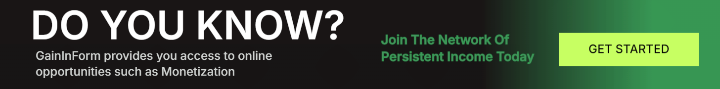
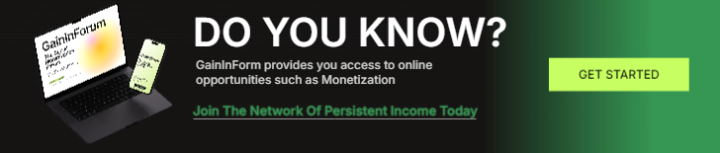

 4
4 






 Facebook
Facebook
 YouTube
YouTube
 Telegram
Telegram




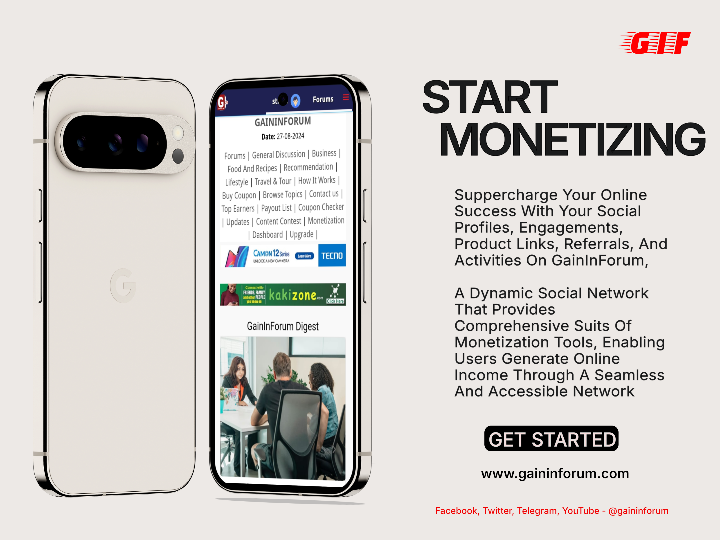






Wow
Thank you so much for sharing this.